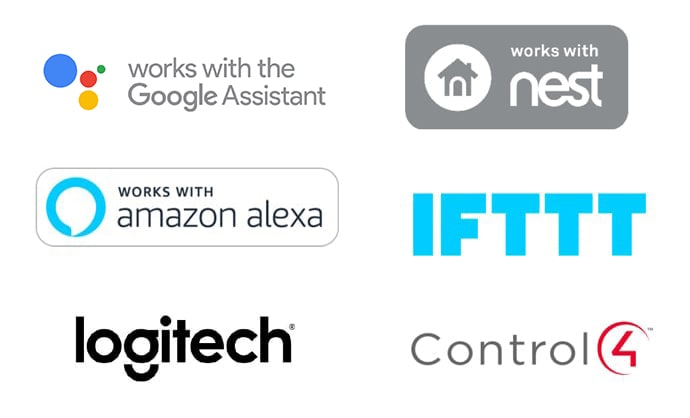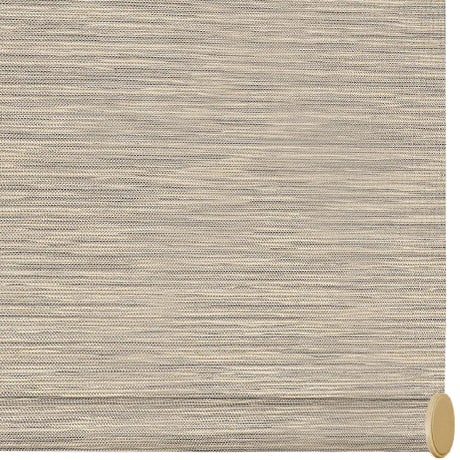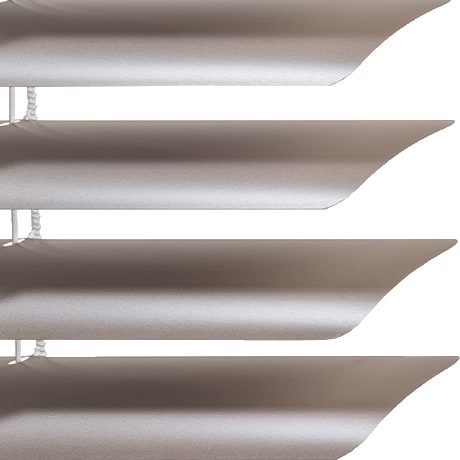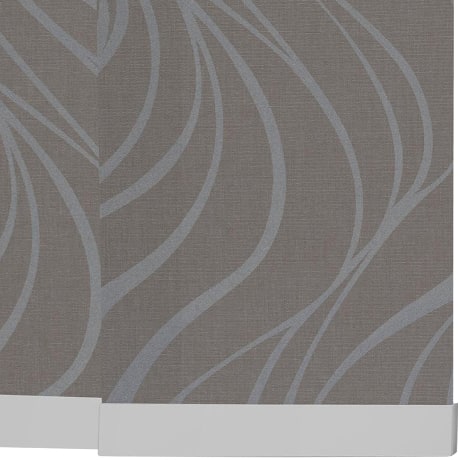POWERVIEW® 智能電動系統
自動按時操作的優美窗簾
只需將窗飾預設至理想的開合位置,就可透過手機或平板電腦的PowerView應用程式操作和設定日程,窗飾即可自動按時操作。你亦可使用 PowerView Pebble®遙控器操控窗飾,選擇多樣,為你打造時尚優美、舒適方便的安樂窩。
PowerView應用程式

點擊下列連結,下載PowerView應用程式:
Apple iOS 10.0 或之後
Android 4.4或之後
窗簾自動按時操作
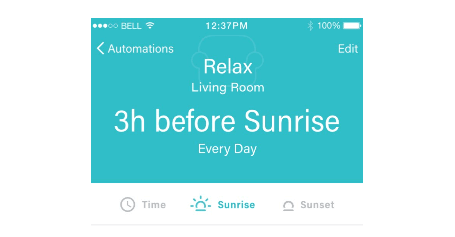
Pebble遙控器

PowerView Pebble遙控器兼備時尚設計及先進功能,可預設6個窗簾組合,方便日常操作,更可同步操作多個組合,簡單方便。
Pebble場景制配備螢幕顯示,讓你可輕鬆預覽和選定所需的場景模式。
Pebble遙控器或及Pebble場景制符合人體工學設計,有多款顏色選擇,可自由配襯,展現個人品味。遙控器或及場景制亦配合PowerView Surface安裝於牆上,備有3個時尚顏色選擇
強化訊號

榮獲2018紅點設計奬項

出門在外 仍可操作家中窗飾

保障兒童安全

電池驅動 簡易安裝

POWERVIEW PEBBLE® REMOTE
GENERAL
POWERVIEW PEBBLE® REMOTE
可選用PowerView的窗飾產品
智能家居系統
VOICE CONTROL

Amazon Alexa is built in the cloud, so it is always getting smarter. Ask Alexa to play music, hear the news, check weather, and now, control your Hunter Douglas window treatments.
PowerView Motorization with Amazon Alexa allows you to activate your PowerView Scenes. Just Ask Alexa to "Turn On Good Morning," or "Turn On Dinner Party," and activate your Scenes hands-free.
Download the Quick Start Guide
Please note: A PowerView Hub, Gen 2, is required to enable the PowerView Skill in the Amazon Alexa App. You can still connect PowerView with Amazon Alexa through IFTTT (see below).

Powered by Google Home, the Google Assistant makes it easy to activate your PowerView Scenes and control your shades with your voice.
Google Home can distinguish your voice from others in your home for a more personalized experience and understands your voice commands. Simply say “Ok Google, turn on Good Night Shades” or “Ok Google, activate I’m Home" to get hands-free help for all the PowerView Motorized shades in your home.
Download the Quick Start Guide
SYSTEMS INTEGRATION
The PowerView Hub integrates PowerView features with some of the most popular systems on the market. Learn about each path to integration below.



ELAN® Home Systems is one of the largest companies in custom home and commercial systems. Homeowners can control PowerView Motorization through a
simple, intuitive interface on any device: remote, touchpad, touchscreen, iPhone, iPad or PC, from anywhere in the home or anywhere in the world.
ELAN integrators can use the link below to download the PowerView driver for the proprietary g! Configuration software.

IFTTT is a service that lets you create powerful connections, also called Applets, with one simple premise: if this then that.
You can create Applets, between many different applications, called Channels, including Amazon devices, Google Home and others. IFTTT works with PowerView Motorization so you can create a smart home with just a few swipes and clicks.
Visit the Hunter Douglas IFTTT channel to see sample PowerView Applets and begin creating your own.

Logitech® Harmony Home is a leading popular whole home control platform. Through the Harmony Home universal remote control or Harmony App, users can control their PowerView Motorization window treatments with dedicated home control buttons. Learn more about PowerView Motorization + Logitech Harmony Home

PowerView works with Nest® to add another level of convenience to everyday living and greater connectivity to your smart home. Your motorized window treatments will automatically adjust themselves when your Nest Learning Thermostat senses you are away, and when your local utility grid is nearing its maximum load. Learn more about PowerView Motorization + Nest

Remote Technologies Incorporated (RTI) is a leading control systems manufacturer offering innovative, user-friendly devices for professionally
installed systems and is compatible with PowerView Motorization.
RTI integrators can use the link below to download the PowerView driver for the Integration Designer software.

Savant® Systems manufactures a complete suite of professionally installed integrated solutions. Savant's Apple®-based platform smoothly integrates
with PowerView Motorization.
Savant integrators can find the PowerView driver for the Savant experience in the Blueprint software database.

Universal Remote Control (URC®) is a pioneer in control technology, providing professionally installed state-of-the-art remote controls as well as
complete control and automation systems to residential and commercial clients. PowerView is compatible with URC's Total Control System.
Professional integrators can use the link below to download the PowerView activation driver for the URC Accelerator software.